Payment and receipt of air tickets for regular flights. How to buy and pay for air tickets online - Instructions How to pay for an air ticket in cash
You should contact ticket offices or sales agencies only as a last resort, since buying a plane ticket via the Internet yourself is much more convenient and profitable.
The secret is that ticket offices are ordinary intermediaries. These companies obtain information about flights and prices from the Internet, but charge a commission for a couple of minutes of attention spent on the buyer. Anyone can find a great option if they spend a little time researching flights and prices - they are easy to find and compare using aggregator search engines.
Those who do this for the first time have many questions: what is an air ticket reservation for and how to book an air ticket correctly, is it possible to buy tickets cheaply via the Internet using a reservation, how to receive and where can you pick up an order, how to register an electronic ticket - we will try to answer everything straightaway.
How to book a plane ticket online
 There are two ways: buy it directly on the airline’s website, or use the services of a booking site, for example Avia.tutu, OneTwoTrip, Ozon.Travel, AnywayAnyday, Sindbad.
There are two ways: buy it directly on the airline’s website, or use the services of a booking site, for example Avia.tutu, OneTwoTrip, Ozon.Travel, AnywayAnyday, Sindbad.
Buying directly will not always be cheaper: online ticket offices often offer a more profitable option.
Take note: both booking sites and cash desks, where the buyer must appear in person, are intermediaries. However, purchasing an electronic ticket on the website is much more profitable. At a regular ticket office, the future passenger always pays a commission.
A Visa or MasterCard bank card is best for payment. You can pay with them on the website of any company. Many accept Mir and Maestro cards, Yandex.Money and Qiwi.Wallet electronic wallets for payment.
You can often use the WebMoney electronic wallet. Payment by bank transfer is available, but this is not the best option: the bank charges a commission.
How to buy air tickets online - detailed instructions
Let's look at each step in detail.
Where to begin
So, let's figure out how to buy cheap plane tickets online.

The first step to purchasing an inexpensive ticket for a convenient flight is to type four words in the search bar: “buy a plane ticket.” The search engine will return many results.
First of all, you need to pay attention to aggregator search engines, for example: Yandex.Air tickets, Momondo, Skyscanner, Aviasales.
What are the benefits of search engines?
 They have obvious advantages:
They have obvious advantages:
- They are a great time saver: they immediately show you the best deals. There are a great variety of airlines and ticket booking sites. An unprepared person will need a fair amount of time to figure out the issue without the help of a search engine.
- They offer all flights from point A to point B. By visiting the website of at least one search engine, you can find out which carriers’ planes fly to the desired city/airport.
- Using the above search engines, you don’t have to be afraid of falling into the trap of a fraudulent site.
- Shows prices of all airlines and booking sites selling tickets for a specific date to a specific city/airport.
- The lowest price is shown first and highlighted in bright font. Sometimes the cheapest option is offered by the airline itself.
Example of booking and paying for a ticket
Here is one option for finding a cheap ticket from the Russian capital to the Northern capital:
- The search engine aggregator Yandex.Air tickets received a request for the route Moscow - St. Petersburg on 03/01/2018.
- The cheapest and most convenient flight is operated by Aeroflot.
- The lowest price at the time of search was offered by the air carrier itself.
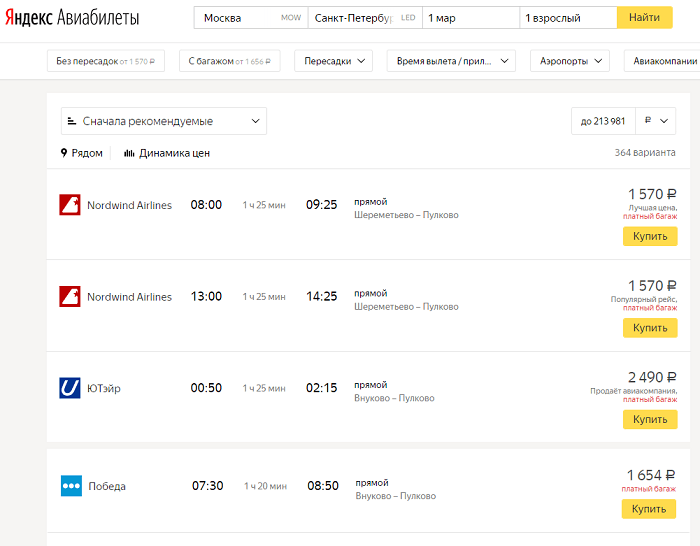
Note: This is where the search engine's mission ends. Tickets can be purchased on the booking website or directly from the airline. Just click on the “buy” or “book” button, and Yandex.Air tickets will redirect you to the Aeroflot website.
Checking route data
To issue and buy air tickets online, you need to enter all the data correctly. How to do it?

In the window that opens, the flight parameters are visible:
- departure/arrival airports;
- departure/arrival time (local is always indicated);
- travel time;
- aircraft model (this is approximate information, the airline may put another aircraft on the flight);
- transfers (or direct flight);
- tariff (in the above example: economy budget);
- baggage limit (in this case 23 kg);
- ticket price.
If you are satisfied with all the flight parameters, you can go to the booking page and enter passenger information.
It is worth noting: Many companies and booking sites automatically add some surcharges to the indicated cost: for example, baggage insurance. If you do not carefully read the booking form and do not disable unnecessary services, you will have to pay an inflated amount.
Passenger details and booking
 How to enter your data:
How to enter your data:
- Aeroflot obliges to enter the passenger's first and last name in Latin letters, even for Russian citizens on domestic flights. You must indicate your citizenship and passport number, date of birth and gender. Many foreign carriers do not require such detailed information: on their websites it is enough to indicate the passenger’s first, last name and passport number.
- You can order special services: for example, a wheelchair.
- Then you need to enter your contact information: phone number and email.
- Next step: you need to familiarize yourself with the rules of booking, payment for air transportation, and baggage transportation. Without confirmation of agreement with these rules, it is impossible to book a ticket.
- After correctly filling out the booking form, the payment page will load.
How to pay for an air ticket online
 You need to buy a ticket within a certain period; with Aeroflot it lasts 30 minutes. If the money is not transferred, the reservation is cancelled.
You need to buy a ticket within a certain period; with Aeroflot it lasts 30 minutes. If the money is not transferred, the reservation is cancelled.
The form of payment is more or less the same on all booking sites: you need to enter the name of the card holder, its number and expiration date.
If the banking transaction is successful (usually there are no problems), the buyer is sent an email confirming payment and an electronic ticket. After you have purchased an Aeroflot plane ticket via the Internet, you can print it on a printer directly from the website or from a file attached to the letter.
Many airlines offer to choose a seat online immediately after payment. And for some, this is only possible during check-in for the flight, which begins on the website 24 hours before departure.
Please note: Now it is not necessary to have a printout of the ticket with you, since all the passenger data is already in the airport check-in system. But it’s not difficult to print out a sheet or two, just in case.
Rules for purchasing air tickets online
 So, in order not to fall for the bait of fraudulent sites, choose the most advantageous offers and not get confused, follow these recommendations:
So, in order not to fall for the bait of fraudulent sites, choose the most advantageous offers and not get confused, follow these recommendations:
- It is advisable to view offers in different search engines. They wouldn't exist if it weren't for the constant price fluctuations. This is especially true for foreign airlines and long, expensive flights. In the latter case, the exchange rate will also play a role.
- It is better for an inexperienced person not to buy a ticket at the first reasonable price that comes along. You need to observe the change in value for some time: of course, if possible.
- It’s a good idea to subscribe to the mailing list of offers from your favorite airline if your expected travel time is not limited to specific dates. Many of them regularly hold sales at reasonable prices.
- There is no need to purchase a separate ticket for each passenger. You can enter the details of several people (up to four) on the booking form.
- You can get a refund for a ticket only if it was purchased at a refundable rate.
How to save money when purchasing - some secrets
 The solution to the savings issue can be implemented as follows:
The solution to the savings issue can be implemented as follows:
- You can purchase a ticket at a favorable price no later than two months before departure.
- You need to choose the “right” departure time. Lowest prices on Tuesday, Wednesday, Thursday. The low tourist season also reduces the cost significantly. Night flights are always cheaper.
- Now that you know how to buy a plane ticket online, remember that low-cost airlines have the best prices. There is only one such company in Russia - Pobeda. Famous foreign ones: Ryanair, AirAsia. But a truly symbolic amount can only be spent if you purchase a ticket 3-4 months before departure. You need to constantly monitor the offers of these companies.
Now you know how to book a plane ticket online. Doing this is no more difficult than buying something in an online store. A little attention, a calm attitude towards the continuous fluctuation of prices, the presence of a sufficient amount on a bank card - and the desired ticket at an affordable price will definitely be purchased.
Watch the video that explains in detail how to buy a plane ticket online:
All payments are made without additional fees. When paying online with a bank card, card data is transmitted over a secure channel (SSL 3.0 protocol) in encrypted form in compliance with all necessary security measures and processed on a specialized authorized payment system server.
The air ticket will be issued after confirmation of successful payment. If you cancel a ticket, a refund is made to your OZON.travel user account, from which, at your request, we can return the money in the same way as the order was paid for.
Payment by bank card online
We accept plastic cards Visa, Eurocard/Mastercard (via the ASSIST electronic payment system). To pay for your order with a bank card, select “Bank card” in the payment methods and confirm your intention to pay by card. After this, you will be redirected to the authorized server of the payment system, where you will need to enter your plastic card details and complete the payment.
Funds will be withdrawn from the card only when issuing a ticket. If you cancel the ticket, the money will be refunded to the card from which the payment was made.
Payment by electronic money
To pay with electronic money, you must have a replenished wallet on Yandex.Money or WebMoney.
Yandex.Money is a convenient payment system created specifically for secure payment for online purchases.
When paying for an air ticket with Yandex.Money, you do not transmit your bank card details over the Internet and can be sure that your payment will not be lost on the Internet. Payment occurs in real time and without commissions.
If you don’t have a Yandex.Money wallet, create one: registration is simple and only takes a couple of minutes.
You can top up your account in different ways: using prepaid cards, through terminals, by money transfer or via Internet banking, as well as in bank branches and through ATMs.
Remember that for unidentified users the maximum payment with Yandex.Money is limited to 15,000 rubles. Information about restrictions when paying with Yandex.Money. To identify yourself in Yandex.Money, you need to provide your passport information.
Payment via QIWI terminals
Find the nearest QIWI terminal, select “QIWI Wallet” in the main menu. Enter the mobile phone number you provided when making your reservation on OZON.travel. Select “Accounts Payable” from the new menu. Select the invoice you want to pay in the list of orders and click “Pay”. Select a payment method and pay for your order. The ticket will be issued immediately after successful payment is confirmed.
If you cancel a ticket, the funds are returned to your OZON.travel user account. At your request, we can return the money by bank transfer or via the CONTACT system.
Payment via Elexnet terminals
Payment for the order is made in cash through any Eleksnet terminal in Russian cities. Select “Payment for services” in the main menu. In the new menu, select “Tickets, transport, traffic police fines” in the upper right corner, then select OZON.travel. Enter your order number and confirm the payment amount. Pay for your order in cash. Remember that the maximum payment amount is 15,000 rubles.
Payment through the CONTACT payment system
After booking a ticket or hotel room on the OZON.travel website, select CONTACT in the payment methods.
- Print a receipt for payment from your personal account.
- Find the nearest CONTACT payment acceptance point in the Russian Federation.
- Contact the cashier at the cash desk, indicate the address of the OZON.travel company in favor of which you want to make a payment, present your ID and receipt for payment, or state the order number and payment amount.
- Pay for your order and receive a payment receipt.
- Receive an e-ticket itinerary receipt or hotel voucher by email.
Payment in Euroset stores
The order can be paid in cash at any Euroset store in the Russian Federation. You must have a payment receipt or order number with you, as well as a passport if the payment amount is more than 15,000 rubles. You can pay for the order yourself or entrust it to any other person. The maximum payment amount is 200,000 rubles.
Payment from OZON.travel user account
You can pay for tickets from a user account, to which funds are credited in the event of a return or cancellation of a paid order. You can view the status of your account in your personal account on the OZON.travel website in the “My Account” section.
If the amount on the user account exceeds the amount of the new order, when placing an order, select “Personal Account” from the list of available payment options.
If you don't have enough funds in your user account to pay for your entire order, or you don't want to use the full amount, please select how you would like to pay the difference when placing your order. After this, the system will prompt you to “Use in full or in part the funds in your user account to pay off the amount of your order.”
Check the “Deposit” checkbox and enter in the field the amount you want to withdraw from your user account. Make sure that the “Total Payable” amount has changed. Complete the order and pay the remaining amount using the chosen method.
Payment at OZON pick-up points
You can pay for your ticket at OZON pick-up points in Moscow, St. Petersburg, Tver in cash or by offline bank card. When paying in cash, you receive a cash receipt and all necessary payment documents.
To pay with a bank card, you hand it to the cashier and, if necessary, enter the PIN code. The cashier may ask you to show identification. If you cancel a ticket, a refund is made only to the card with which it was paid.
We accept payments by credit cards of the following payment systems
Cards issued in Russia, the CIS countries, the Baltic states and most European countries are accepted for payment. Payment is also possible using a virtual, prepaid VISA Virtual card. The payment procedure with this card does not differ from the standard one.
How to pay for an air ticket with a bank card
card number,
Cardholder Name,
card expiry date
card verification number (CVV2 for VISA or CVC2 for MasterCard).
All necessary data is printed on the card itself. The card verification number is three digits located on the back of the card.
The service does not accept Electron and Maestro cards for payment. For such cards, online payment is not possible, with rare exceptions.
Description of the data transfer process
To make a payment, you will need to provide your plastic card details (PIN code is not required). The transfer of this information is carried out in compliance with all necessary security measures. Information is transmitted in encrypted form and stored only on a specialized server of the payment system./p>
Payment through PJSC "Transport Clearing House"
When making payments using bank cards, the buyer is redirected to the payment page of the electronic payment system of PJSC Transport Clearing House, certified in accordance with PCI DSS confidential data storage standards. Data transmission security is ensured by using the Secure Sockets Layer (SSL) 3.0 protocol.
Information exchange is carried out over closed networks that have the highest degree of security and have passed the PCI DSS audit. The collection, processing and storage of confidential client data (card details, registration data, etc.) is carried out in a processing center that has a PCI DSS certificate. Information is transmitted in encrypted form and stored only on a specialized server of the payment system.
Description of the purchasing process
How to pay for booked air tickets? When paying online, air tickets will be issued within 4 hours after booking on the website.





